Power stages on a motherboard are among the most critical components for ensuring stable and reliable CPU performance. These small but mighty electronic elements are part of the motherboard’s Voltage Regulator Module (VRM), which manages how power is delivered from the PSU (Power Supply Unit) to the processor. In this comprehensive guide, we’ll explore what power stages are, how they work, their importance, and what to look for when choosing a Power Stages On A Motherboard for different computing needs.
Understanding the Basics: What Are Power Stages?
Power stages are integrated circuits that combine the functions of a MOSFET driver and a high-side/low-side MOSFET. They are part of the VRM, which plays a vital role in converting and regulating voltage to ensure that the CPU and other motherboard components receive stable and appropriate levels of power.
Key Components of Power Stages:
- MOSFETs (Metal-Oxide Semiconductor Field-Effect Transistors) – Switch the voltage on and off rapidly.
- Drivers – Control the MOSFETs.
- Chokes/Inductors – Store and release energy.
- Capacitors – Filter and smooth voltage.
Each power stage typically manages a single phase in a multi-phase VRM system.
Why Are Power Stages Important?
Power stages ensure clean and stable power delivery to the CPU, GPU, and other critical components. The quality and number of power stages can directly affect:
- Overclocking potential
- System stability
- Thermal efficiency
- Longevity of components
Efficient power stages reduce heat generation and power wastage, enabling better performance especially under heavy computational loads.
Power Stages vs. Discrete MOSFET
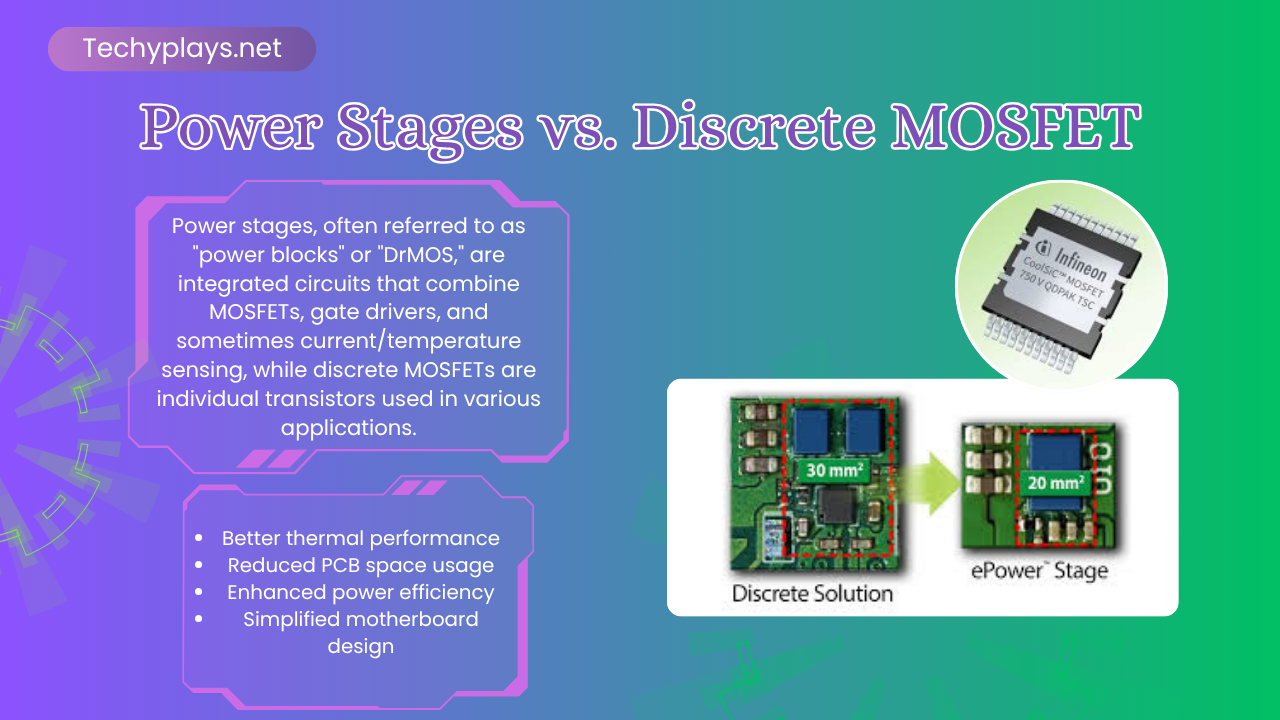
In older Power Stages On A Motherboard designs, VRMs were built using discrete components—separate high-side/low-side MOSFETs and drivers. Modern motherboards often use integrated power stages, which combine all three into a single package.
1. Advantages of Integrated Power Stages:
- Better thermal performance
- Reduced PCB space usage
- Enhanced power efficiency
- Simplified motherboard design
Multi-Phase VRM and Its Role
Power stages are arranged in phases. A multi-phase VRM uses multiple power stages to spread the electrical load and reduce stress on individual components.
Benefits of Multi-Phase VRMs:
- More consistent voltage delivery
- Lower heat per phase
- Improved performance in overclocked systems
For example, a 12-phase VRM with 12 power stages will distribute the power load more evenly than a 4-phase VRM.
Power Stages and CPU Compatibility
Different CPUs have varying power requirements. High-end processors like Intel Core i9 or AMD Ryzen 9 require motherboards with more robust power stage configurations to support their power draw, especially during peak usage.
1. Considerations for CPU Compatibility:
- Check TDP (Thermal Design Power) of the CPU
- Match with motherboard VRM and power stages
- Look for manufacturer guidelines on supported CPUs
Impact on Overclocking
Overclocking pushes the CPU beyond factory settings, which requires more voltage and, thus, puts more demand on the VRM and power stages. Efficient and high-quality power stages are crucial to maintain voltage stability.
Overclocking Best Practices:
- Use motherboards with more power stages
- Invest in cooling for VRM
- Monitor VRM temperatures
Thermal Performance and Power Stages
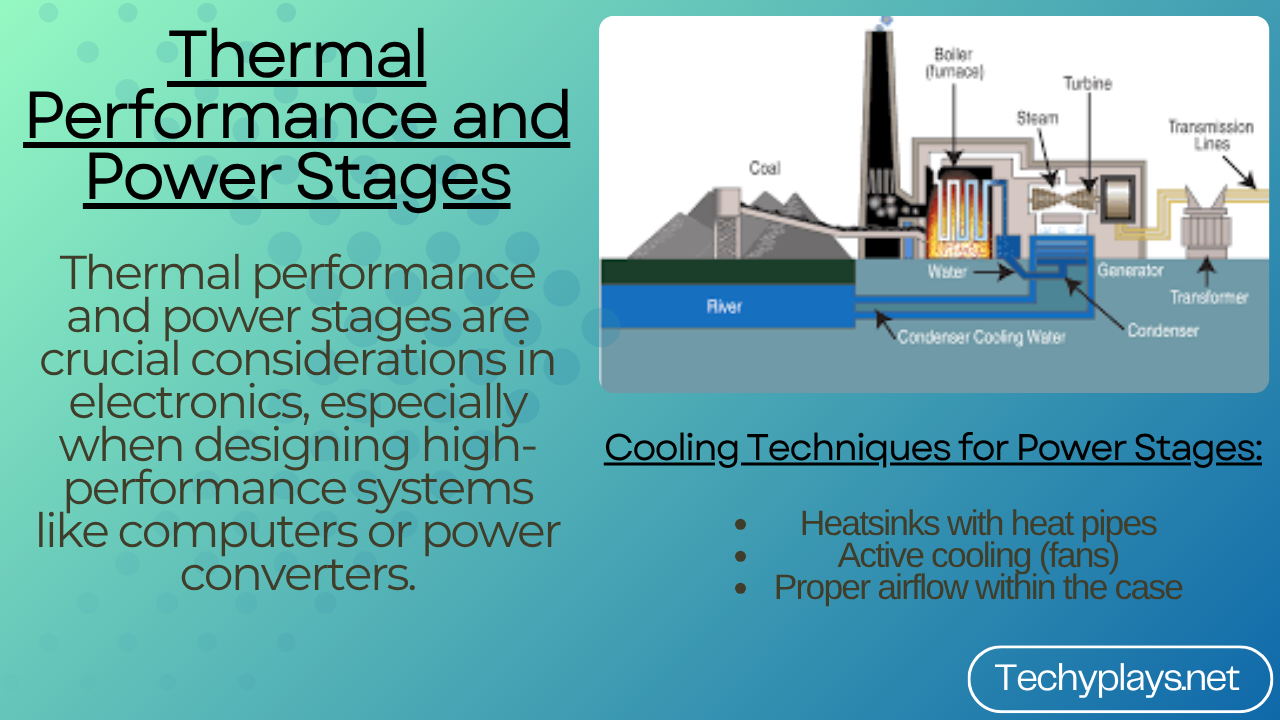
Power stages generate heat during operation. Efficient heat dissipation is vital to maintain performance and prevent thermal throttling.
Cooling Techniques for Power Stages:
- Heatsinks with heat pipes
- Active cooling (fans)
- Proper airflow within the case
Power Stages On A Motherboard aimed at gamers and enthusiasts usually come with robust VRM cooling solutions.
Selecting the Right Motherboard Based on Power Stages
Choosing the right motherboard involves evaluating your usage needs and matching them with the power stage configuration.
1. User Scenarios:
- General Use: 4 to 6 power stages
- Gaming: 8 to 10 power stages
- Content Creation: 10 to 14 power stages
- Extreme Overclocking: 14+ power stages
2. Other Features to Consider:
- Heatsink quality
- Phase doubling
- Power delivery layout
Power Stage Brands and Quality
Not all power stages are created equal. Brands and quality levels vary, affecting performance and durability.
1. Popular VRM/Power Stage Manufacturers:
- International Rectifier (IR)
- Intersil
- Vishay
- Texas Instruments
Look for reviews and technical breakdowns of Power Stages On A Motherboard VRMs to assess power stage quality.
VRM Doublers: What Are They?
Some motherboards use phase doublers to increase the number of apparent phases. A doubler splits one PWM signal into two, allowing one controller to manage more phases.
1. Pros:
- Improved load balancing
- Lower temperature per phase
2. Cons:
- Increased latency
- Less effective than true multiple-phase setups
See Also Top WhatsApp Tips to Enhance Your Messaging Experience
How to Identify Power Stages on a Motherboard
To physically identify power stages:
- Locate the VRM section around the CPU socket.
- Look for square black chips usually next to chokes.
- Consult motherboard schematics or reviews.
Tools like thermal cameras and multimeters can help enthusiasts analyze VRM performance.
Real-World Examples of Power Stage Configurations
1. Entry-Level Motherboard:
- B550M with 4+2 power stages – Suitable for Ryzen 5
2. Mid-Range:
- Z690 with 10+1 phases – Supports Intel Core i7
3. High-End:
- X670E with 16+2 phases – Ideal for Ryzen 9 and overclocking
Common Myths About Power Stages
- More is always better – Not necessarily; quality also matters.
- All phases are real – Some use doublers.
- Power stages only matter for overclockers – Wrong; they affect stability and performance in all systems.
Troubleshooting Power Stage Issues
Common symptoms of power stage problems:
- Random shutdowns
- CPU not booting
- VRM overheating
1. Steps to Troubleshoot:
- Check BIOS settings
- Monitor VRM temps
- Inspect for damaged components
Deep Dive: Power Stages in Intel vs. AMD Motherboards
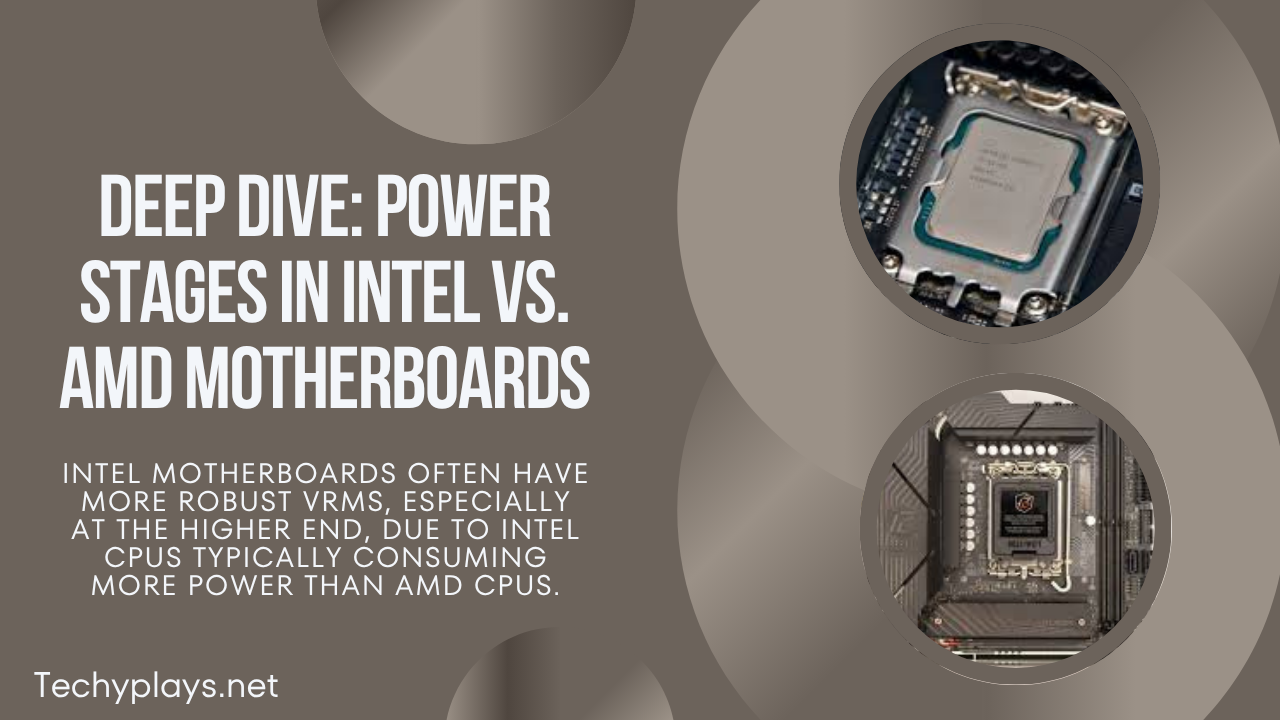
When comparing Intel and AMD Power Stages On A Motherboard, the design and implementation of power stages can vary significantly, influencing performance, thermal efficiency, and overclocking potential.
1. Intel Motherboards:
- High-Phase VRM Designs: Intel’s Z-series motherboards, such as the Z690 and Z790, often feature high-phase VRM designs to support their high-performance CPUs. For instance, the Gigabyte Z690 Aorus Elite AX DDR4 utilizes 16 OnSemi NCP303160 60A power stages, providing robust power delivery suitable for overclocking scenarios.
- Advanced Cooling Solutions: To manage the heat generated by these power stages, manufacturers incorporate substantial heatsinks and sometimes active cooling solutions, ensuring thermal stability under heavy loads.
2. AMD Motherboards:
- Efficient Power Delivery: AMD’s X570 Power Stages On A Motherboard, like the Gigabyte X570 Aorus Pro WIFI, employ 12+2 phase VRMs using IR3553 40A power stages. This configuration ensures efficient power delivery to Ryzen processors, balancing performance and thermal output.
- Optimized for Multi-Core Performance: AMD’s architecture benefits from VRMs that can handle simultaneous multi-core operations, making the quality and configuration of power stages crucial for maintaining performance consistency.
Understanding Efficiency Ratings of Power Stages
The efficiency of power stages is pivotal in determining how effectively a motherboard can deliver power to the CPU while minimizing heat generation.
- Current Rating (Amperage): Power stages are rated based on the maximum current they can handle. Higher amperage ratings indicate the ability to support more demanding CPUs. For example, 60A power stages are common in high-end Power Stages On A Motherboard, offering ample headroom for overclocking.
- Thermal Efficiency: Efficient power stages convert more electrical energy into usable power with less heat loss. This efficiency reduces the need for extensive cooling solutions and enhances the longevity of the Power Stages On A Motherboard components.
Power Delivery and Motherboard Chipset Influence
The motherboard chipset plays a significant role in determining the power stage configuration and overall power delivery capabilities.
- Entry-Level Chipsets (e.g., B660, H610): These chipsets are designed for budget-friendly builds and typically feature fewer power stages. For instance, the Maxsun B660M Challenger employs eight Vishay SiC654 50A power stages, providing adequate power for mid-range CPUs.
- High-End Chipsets (e.g., Z690, X570): Aimed at enthusiasts and professionals, these chipsets support more power stages and advanced features. The MSI Z690 Tomahawk WiFi DDR4, for example, boasts a 16-phase VRM with MPS MP87992 70A power stages, catering to overclocking and high-performance computing needs.
The Future of Power Stages and VRMs
As CPUs continue to evolve, demanding more power and efficiency, the design of power stages and VRMs will also advance.
- Integration of Smart Power Management: Future Power Stages On A Motherboard may incorporate AI-driven power management systems that dynamically adjust power delivery based on workload, enhancing efficiency and performance.
- Improved Thermal Solutions: Advancements in cooling technologies, such as liquid cooling for VRMs, will become more prevalent to manage the heat generated by high-power CPUs and VRMs.
- Higher Efficiency Components: The development of power stages with higher efficiency and current ratings will continue, allowing for better performance and overclocking capabilities without compromising thermal stability.
FAQ’s About Power Stages on a Motherboard
Can I upgrade the power stages on my motherboard?
No, power stages are integrated into the motherboard’s PCB and cannot be upgraded individually. To benefit from better power stages, consider upgrading to a motherboard with a more robust VRM design.
How do I know if a motherboard has quality power stages?
Researching motherboard reviews and specifications is key. Look for details on the VRM design, the number of power phases, and the type of power stages used. High-quality components from reputable manufacturers like International Rectifier or On Semiconductor are indicators of good power stages.
Do more power stages always mean better performance?
Not necessarily. While more power stages can distribute the load more evenly and improve thermal performance, the quality of the components and the overall VRM design are equally important. A well-designed 8-phase VRM can outperform a poorly designed 12-phase VRM.
Can a motherboard with fewer power stages still support high-end CPUs?
It depends on the quality of the power stages and overall VRM design. Some efficient VRMs with fewer, high-quality power stages can still handle demanding CPUs, though overclocking headroom may be limited.
How can I monitor the health of power stages?
Use motherboard software utilities or BIOS tools to check VRM temperatures. Hardware monitoring tools like HWInfo and thermal imaging can also help detect overheating or failing components.
Conclusion
Understanding power stages is essential for anyone building or upgrading a PC. These small components have a big impact on system stability, performance, and longevity. Whether you’re a casual user or a hardcore overclocker, knowing how power stages work and what to look for can help you make smarter hardware choices.
Stay tuned for in-depth Power Stages On A Motherboardd reviews and performance benchmarks to help you choose the best options for your build.
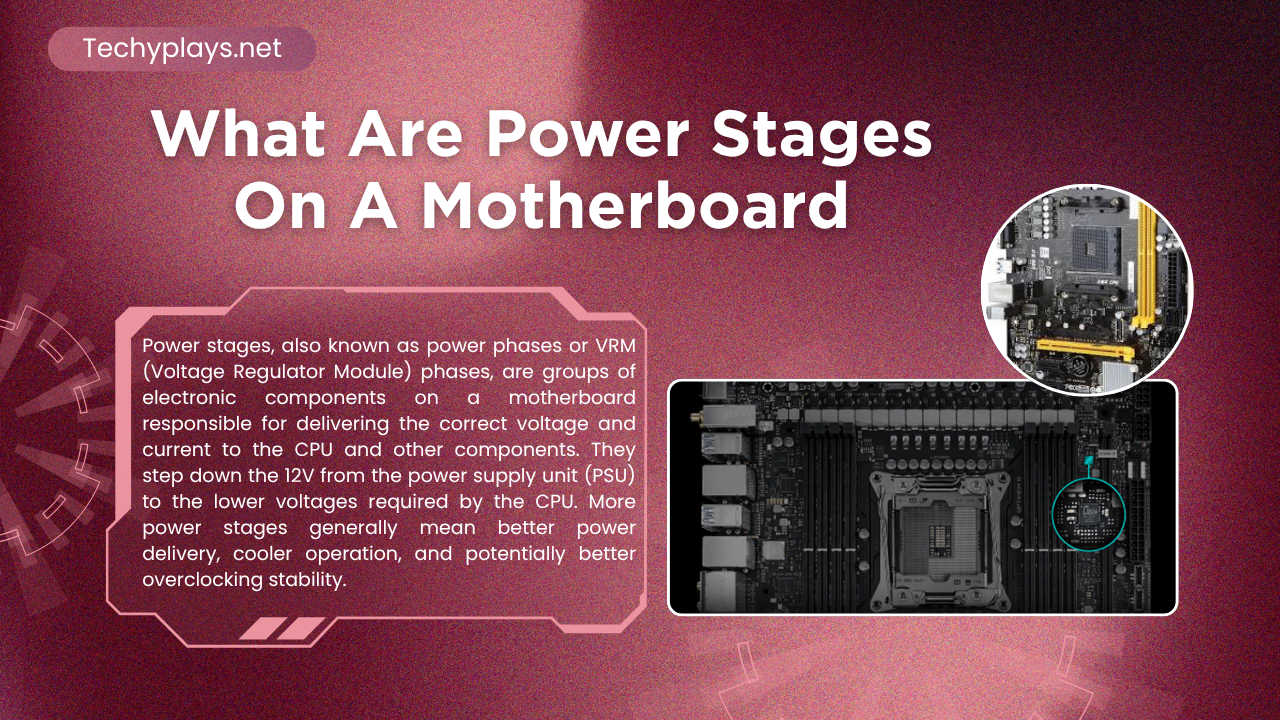

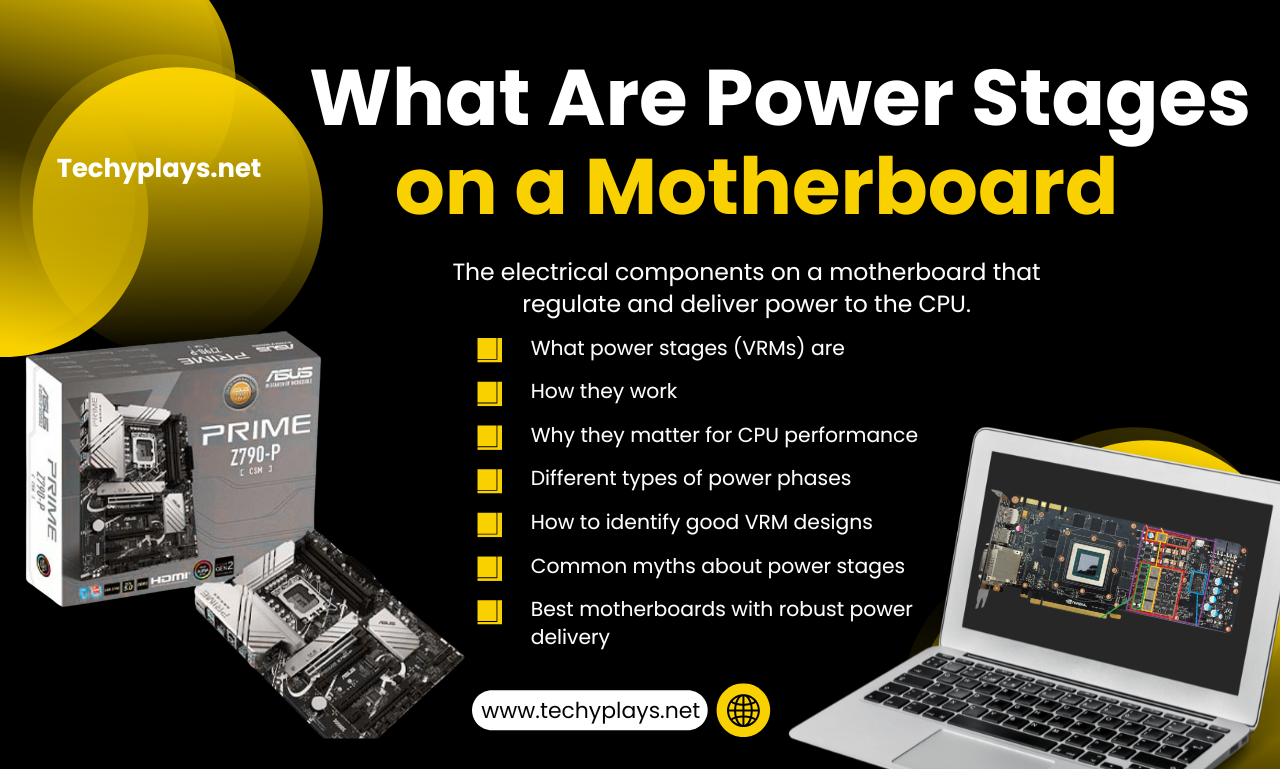
One Comment on “What Are Power Stages On A Motherboard – A Complete Guide!”
Comments are closed.