In today’s digital age, receiving calls from unknown numbers has become a common yet frustrating experience. Whether it’s spam calls, telemarketers, or potential scams, identifying unknown callers is crucial for privacy and security. Fortunately, several Best Call App for Unknown Numbers can help you screen, block, and identify unknown numbers effectively.
But with so many options available, how do you choose the best call app for unknown numbers? This comprehensive guide will walk you through everything you need to know—from key features to consider, top app recommendations, and expert tips to maximize your call security.
Why You Need a Call App for Unknown Numbers
1. Rising Spam and Scam Calls
According to the FCC, Americans received over 50 billion robocalls in 2023 alone. Many of these calls are scams attempting to steal personal information or money. A reliable Best Call App for Unknown Numbers can help filter out these unwanted calls.
2. Protect Your Privacy
Unknown callers may be telemarketers, stalkers, or fraudsters. Caller ID apps help you avoid answering suspicious calls, keeping your personal data safe.
3. Save Time and Avoid Nuisance
Constantly answering spam calls wastes time. Call-blocking apps automatically detect and block these calls, improving productivity.
4. Business and Professional Use
Professionals and businesses need to verify unknown clients or avoid spam. Caller ID apps help in screening important calls efficiently.
Key Features to Look for in a Call App
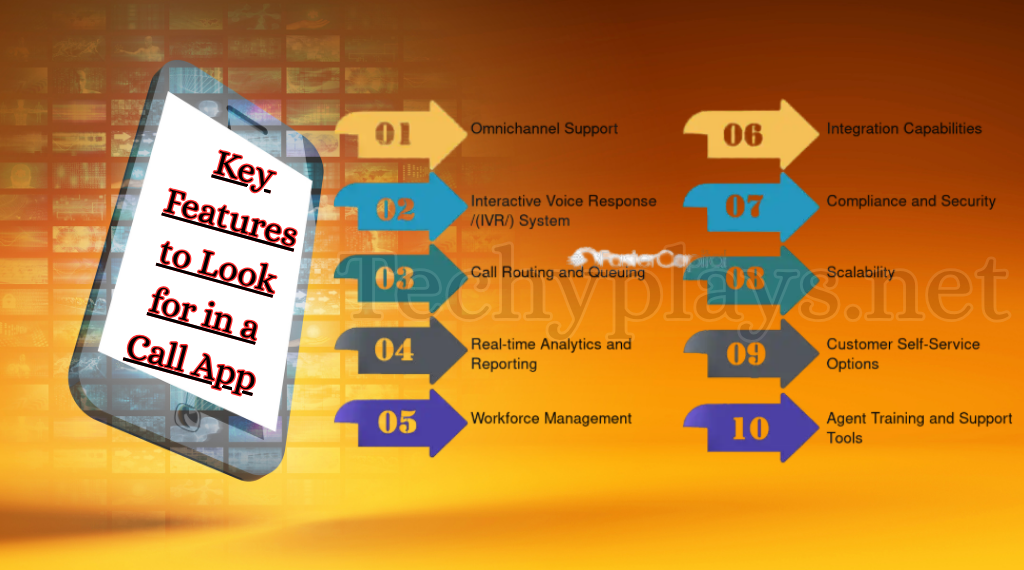
Not all call apps are created equal. Here are the must-have features when choosing the best app for unknown numbers:
1. Caller ID & Reverse Phone Lookup
- Identifies unknown numbers in real-time.
- Provides details like name, location, and spam risk.
2. Spam & Fraud Detection
- Automatically flags high-risk numbers.
- Uses AI and community reports to detect scams.
3. Call Blocking & Do Not Disturb Mode
- Blocks unwanted calls permanently.
- Allows whitelisting for important contacts.
4. Call Recording (Where Legal)
- Records calls for verification (check local laws).
5. Offline Functionality
- Works without internet for basic caller ID.
6. User Reviews & Reliability
- High ratings on Google Play/App Store.
- Trusted by millions of users.
7. Privacy Policy
- Ensures your data isn’t sold to third parties.
Top 10 Best Call Apps for Unknown Numbers
Here are the best call apps in 2024 for identifying and blocking unknown numbers:
1. Truecaller
✅ Best for: Global caller ID & spam blocking
📊 Database: 350M+ users
⭐ Rating: 4.4/5 (Google Play)
🔹 Features:
- Real-time caller ID
- Spam blocking
- Call recording (Premium)
- SMS filtering
2. Hiya
✅ Best for: Business & personal use
📊 Database: 200M+ numbers
⭐ Rating: 4.3/5
🔹 Features:
- Fraud & scam detection
- Neighborhood spoofing protection
- Works with Samsung & iPhone
3. CallApp
✅ Best for: Social media integration
⭐ Rating: 4.2/5
🔹 Features:
- LinkedIn/Facebook profile linking
- Call recording
- Custom block lists
4. Whoscall
✅ Best for: Asia & international calls
📊 Database: 1B+ numbers
⭐ Rating: 4.5/5
🔹 Features:
- AI-powered spam detection
- Offline database
- Business number lookup
5. Mr. Number
✅ Best for: US & Canada users
⭐ Rating: 4.0/5
🔹 Features:
- Robocall blocking
- Reverse phone lookup
- Simple interface
6. Showcaller
✅ Best for: Free caller ID
⭐ Rating: 4.1/5
🔹 Features:
- No subscription needed
- Call recording
- Flash messaging
7. TrapCall
✅ Best for: Unmasking blocked calls
⭐ Rating: 3.8/5
🔹 Features:
- Reveals hidden numbers
- Blacklist unwanted callers
- Voicemail transcription
8. Should I Answer?
✅ Best for: Community-based blocking
⭐ Rating: 4.6/5
🔹 Features:
- User-reported spam database
- Lightweight & no ads
- Open-source project
9. Number Guru
✅ Best for: Reverse phone lookup
⭐ Rating: 4.0/5
🔹 Features:
- Detailed caller reports
- Name, address, email lookup
- Social media search
10. Eyecon
✅ Best for: Visual caller ID
⭐ Rating: 4.3/5
🔹 Features:
- Displays caller photos
- Themed caller screens
- Spam protection
How to Use Best Call App for Unknown Numbers Effectively
1. Enable Real-Time Caller ID
- Turn on automatic number identification in settings.
2. Report Spam Numbers
- Help improve the app’s database by flagging spam calls.
3. Customize Block Lists
- Manually add numbers to block persistent spammers.
4. Use Do Not Disturb Mode
- Silence unknown calls during meetings or sleep.
5. Check for Regular Updates
- Ensure the app has the latest spam database.
Privacy Concerns with Caller ID Apps
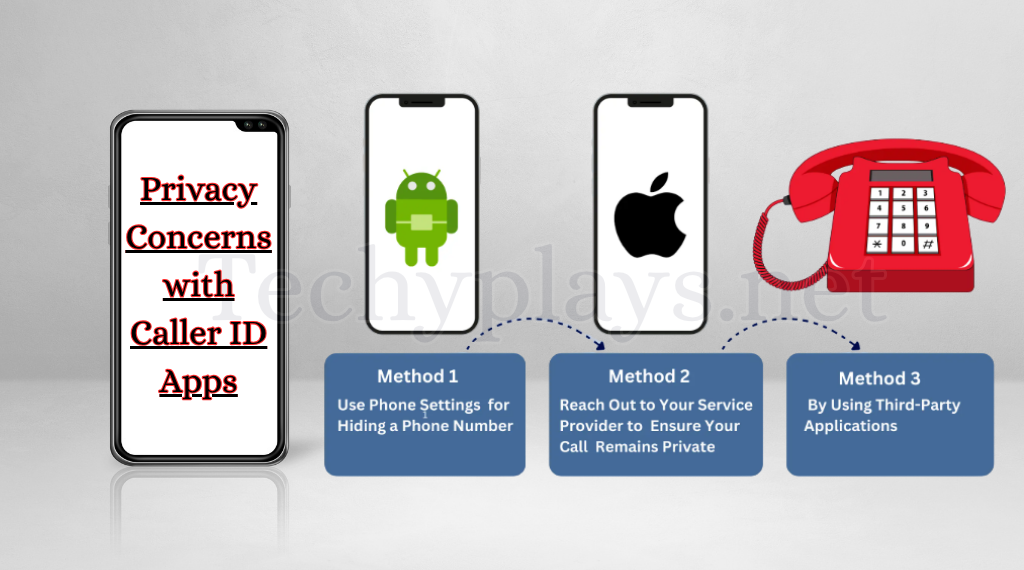
While these apps are helpful, some privacy risks exist:
1. Data Collection
- Some apps collect & sell user data (check permissions).
2. Uploading Contacts
- Apps like Truecaller sync your contacts to their database.
3. Security Vulnerabilities
- Ensure the app has encryption & doesn’t leak data.
✅ Tip: Use apps with strict privacy policies like Hiya or Should I Answer?
Comparison Table: Top 5 Best Call App for Unknown Numbers
| Feature | Truecaller | Hiya | Whoscall | CallApp | TrapCall |
|---|---|---|---|---|---|
| Caller ID | ✅ | ✅ | ✅ | ✅ | ✅ |
| Spam Block | ✅ | ✅ | ✅ | ✅ | ✅ |
| Call Record | ✅ (Premium) | ❌ | ❌ | ✅ | ✅ |
| Offline Use | ❌ | ❌ | ✅ | ❌ | ❌ |
| Privacy | Medium | High | High | Low | Medium |
| Price | Freemium | Freemium | Freemium | Freemium | Paid |
Future of Caller ID Technology
Emerging trends to watch:
1. AI-Powered Spam Detection
- Machine learning predicts new scam patterns.
2. STIR/SHAKEN Protocol
- FCC-mandated system to verify caller authenticity.
3. Blockchain for Caller ID
- Decentralized databases to prevent spoofing.
4. Integration with Smart Devices
- Call screening on smartwatches & Alexa/Google Home.
User Testimonials & Case Studies
Case Study 1: Small Business Owner
- Problem: 20+ spam calls daily.
- Solution: Installed Hiya.
- Result: 90% reduction in spam; identified key clients.
Case Study 2: Privacy-Conscious User
- Problem: Truecaller uploaded contacts.
- Solution: Switched to Should I Answer?
- Result: No data leaks; effective blocking.
Legal Aspects of Call Blocking & Recording
1. Call Recording Laws
- Two-Party Consent States (USA): CA, FL, WA (require both parties’ consent).
- One-Party Consent: Most states allow recording if one person (you) agrees.
- Global Laws: EU’s GDPR restricts unauthorized recording.
2. Blocking Legitimate Calls
- Emergency services (911/112) cannot be blocked.
- Businesses may sue if wrongly labeled as spam.
3. Data Privacy Regulations
- CCPA (California): Apps must disclose data collection.
- GDPR (EU): Users can request data deletion.
How to Set Up and Maximize Your Caller ID App
Once you’ve chosen the best call app for unknown numbers, proper setup ensures maximum efficiency. Follow these steps:
1. Installation & Permissions
- Download from Official Stores (Google Play/App Store).
- Grant Necessary Permissions:
- Call logs (for spam detection).
- Contacts (optional, for enhanced caller ID).
- SMS (if spam filtering is needed).

I Provide the Link One Best Call App for Unknown Numbers in Below Button Click On Download And Install
2. Enable Real-Time Caller ID
- Go to Settings > Caller ID & Spam Protection (varies by app).
- Toggle on “Identify Unknown Callers”.
3. Sync Contacts (Optional)
- Helps the app match numbers with names in your phonebook.
- Privacy Tip: Use apps that anonymize data (e.g., Hiya).
4. Customize Blocking Rules
- Auto-block spam: Enable in settings.
- Manual block list: Add persistent telemarketers.
- Allowlist: Ensure important calls (e.g., doctors) aren’t blocked.
5. Enable Call Recording (If Legal)
- Check local laws (illegal in some states/countries without consent).
- Useful for business calls or scam evidence.
6. Regular Updates
- Update the app monthly to get the latest spam database.
Common Mistakes to Avoid When Using Caller ID Apps
Using call apps effectively requires avoiding pitfalls that could reduce efficiency or compromise privacy.
1. Ignoring App Permissions
- Problem: Granting unnecessary access (e.g., SMS, location).
- Solution: Only enable call-related permissions.
2. Not Updating the App Regularly
- Problem: Outdated spam databases miss new scams.
- Solution: Enable auto-updates in Google Play/App Store.
3. Overlooking Regional Limitations
- Problem: Some apps (like Whoscall) work best in specific countries.
- Solution: Check coverage maps before installing.
4. Using Multiple Caller ID Apps Simultaneously
- Problem: Conflicts in call screening.
- Solution: Stick to one primary app for consistency.
5. Not Reporting Spam Numbers
- Problem: Failing to contribute to community blocking.
- Solution: Always flag spam calls to improve accuracy.
How to Troubleshoot Common Call App Issues
Even the best apps can face glitches. Here’s how to fix them:
1. Caller ID Not Showing
- Check internet connection (required for real-time lookup).
- Verify app permissions are enabled.
- Reinstall the app if the issue persists.
2. App Crashing Frequently
- Clear app cache (Settings > Apps > Storage > Clear Cache).
- Update to the latest version.
- Switch to a lite version (e.g., Truecaller Lite).
3. Battery Drain Issues
- Restrict background activity (Android: Battery Saver mode).
- Disable unnecessary notifications.
4. False Positives (Legit Calls Marked as Spam)
- Whitelist important numbers.
- Adjust spam sensitivity in settings.
See Also Find Out Who Viewed My WhatsApp Profile
DIY Call Blocking Without Apps
For users avoiding third-party apps:
1. Built-in Phone Features
- Android: Go to Phone app > Settings > Block numbers.
- iPhone: Settings > Phone > Silence Unknown Callers.
2. Carrier Codes
- Verizon: Dial #662# to enable scam blocking.
- AT&T: Dial *61* to block repeat callers.
3. Manual Call Screening
- Google Assistant: Can answer and filter calls.
The Role of Telecom Companies in Fighting Spam
Carriers are legally mandated to combat spam in many regions:
1. STIR/SHAKEN in the USA
- Goal: Verify caller authenticity to prevent spoofing.
- Impact: Reduced spam by 30%+ in 2023 (FCC data).
2. TRAI’s DND in India
- Rule: Telemarketers must register or face fines.
3. Ofcom Regulations in the UK
- Requirement: Caller ID must be visible and accurate.
FAQ’s About Best Call App for Unknown Numbers
Are caller ID apps free?
Most offer free versions with premium upgrades for advanced features.
Can these apps unmask private numbers?
Some (like TrapCall) can reveal blocked numbers, but not all.
Do these apps work on iPhone?
Yes, but iOS restrictions limit some features compared to Android.
What’s the best app for business use?
Hiya and Truecaller are great for professional screening.
Can I block telemarketers permanently?
Yes, most apps allow blacklisting numbers.
Conclusion
Choosing the best call app for unknown numbers depends on your needs—whether it’s spam blocking, caller ID, or business use. Truecaller, Hiya, and Whoscall are top-rated options, while privacy-focused users may prefer Should I Answer?
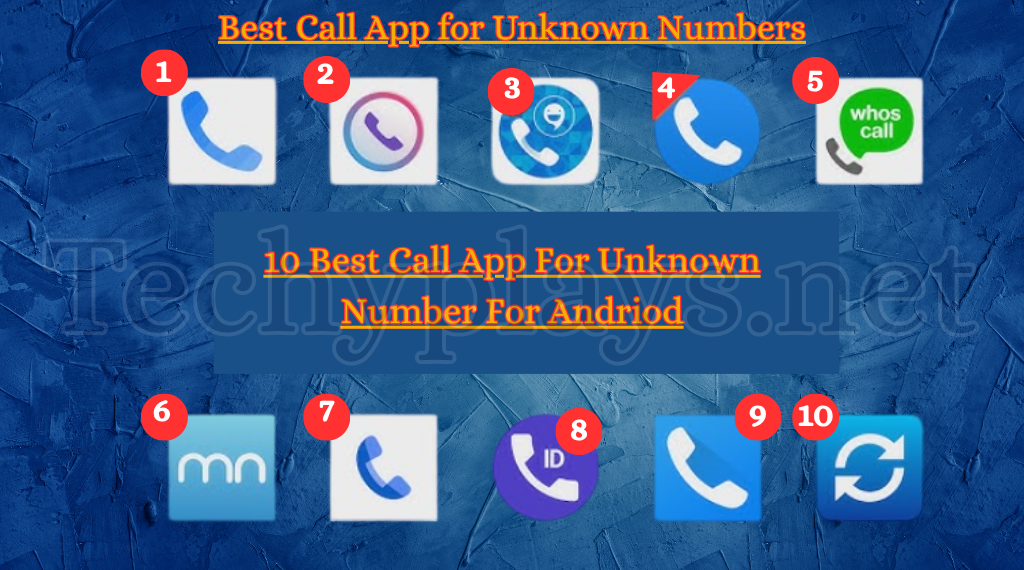

That’s a solid point about game fairness – RNG is crucial. Been checking out KingJL recently, and their security seems legit, plus easy deposits! If you’re in the Philippines, check out kingjl download apk – smooth experience so far, especially with GCash. Definitely worth a look!
It’s fascinating how easily we fall into patterns when seeking entertainment – even with calculated odds! Platforms like kingjl legit offer diverse options, but understanding probability is key to responsible play. KYC compliance is a good sign too!
Interesting points! Seeing platforms like kingjl games prioritize secure, fair play with KYC is a big step for the Philippine market. Instant deposits via GCash are a nice touch too – convenience matters! 🤔
0hqqus
gqzzfv
epar3k
مولتی ویتامین موتانت،
یک مکمل جامع و قدرتمند است که بهطور
خاص برای نیازهای ورزشکاران و بدنسازان
طراحی شده است.
Very nice post. I just stumbled upon your blog and wished to say that I have truly enjoyed browsing your blog posts. In any case I’ll be subscribing to your feed and I hope you write again very soon!
Interesting analysis! The focus on localized services, like those offered by legend link ph app download, is key for success in the Philippines market. Great points about player experience too!
RTP analysis is key to enjoying slots – understanding those percentages really impacts playtime! Seeing platforms like legend link ph online casino focus on the Filipino market with localized options is smart – good user experience matters! 👍
Really enjoying learning more about slots! It’s great to see platforms like legend link ph game focusing on a smooth experience & localized options for Filipino players. Account verification seems key for security too! 👍
3nk2vm
وی بلو لب، ترکیبی از وی ایزوله میکروفیلتردار، وی کنسانتره و وی
هیدرولیز است که جذب بالایی دارد.
Do you mind if I quote a few of your articles as long as I provide credit and sources back to your site? My blog site is in the exact same niche as yours and my visitors would truly benefit from a lot of the information you provide here. Please let me know if this alright with you. Thanks a lot!
70dhyc
**mindvault**
mindvault is a premium cognitive support formula created for adults 45+. It’s thoughtfully designed to help maintain clear thinking
It’s really a great and helpful piece of information. I am glad that you shared this useful information with us. Please keep us informed like this. Thank you for sharing.
You have brought up a very fantastic details, appreciate it for the post.
Greetings! I know this is kinda off topic however I’d figured I’d ask. Would you be interested in trading links or maybe guest writing a blog article or vice-versa? My blog addresses a lot of the same subjects as yours and I think we could greatly benefit from each other. If you happen to be interested feel free to shoot me an email. I look forward to hearing from you! Excellent blog by the way!
Хочешь пиццу? доставка еды быстро, вкусно и горячо! Заказывайте пиццу с доставкой на дом или в офис. Большой выбор начинок, свежие ингредиенты, акции и бесплатная доставка по городу.
Команда разработчиков платформы Kraken официально советует всем пользователям использовать исключительно проверенные каналы для поиска рабочих адресов для входа. Данная мера служит главной мерой защиты вашего аккаунта и всех проводимых транзакций внутри платформы Кракен. kraken at Именно этот адрес представляет собой проверенный администрацией способ входа, который не только гарантирует бесперебойное подключение с серверами маркетплейса, но и надежно защищает ваши персональные данные от распространенных мошеннических сайтов-клонов. Мы настоятельно советуем сохранить этот адрес, чтобы в дальнейшем не тратить время на потенциально опасных поисков.
1win oyun izləmək http://1win5005.com/
کراتین ایوژن، یک مکمل غذایی باکیفیت است که به طور خاص
برای بهبود عملکرد ورزشی و حمایت از رشد عضلانی طراحی شده.
Технологии — это прогресс
кракен онион тор кракен онион зеркало кракен даркнет маркет
I wanted to make a simple comment to be able to say thanks to you for those precious recommendations you are writing on this site. My time consuming internet look up has now been compensated with reputable concept to exchange with my partners. I ‘d believe that we readers actually are definitely blessed to live in a really good place with so many brilliant people with beneficial suggestions. I feel somewhat privileged to have used your entire web site and look forward to many more pleasurable minutes reading here. Thank you once more for a lot of things.
Wohh precisely what I was looking for, appreciate it for putting up.
You made some decent points there. I looked on the internet for the topic and found most individuals will consent with your site.
cjrmf4
Well I really liked studying it. This post provided by you is very useful for accurate planning.
Love how Ghibli’s whimsical charm inspires styles like chibi and cute emoji art. It’s amazing to see Ghibli AI bring that magic to new creative forms!
Great read on Ghibli’s lasting influence! It’s fascinating how styles like chibi and AI art-like 지브리 AI-keep its magic alive in new ways.
This piece really captures the magic of blending data and creativity-kind of like how Ghibli Style with GPT-4o turns simple prompts into Studio Ghibli-inspired art. Insightful read!